
Anonymous members on the deep web have launched a new chat service specifically “to teach the next generation of hacktivists.” What sets this chat apart from others is that unlike AnonOps IRC, the chat will not be used to plan or conduct missions. Unlike services offered by AnonHQ, 4Chan or Reddit, it will not be used for general conversation and information sharing.
As stated in the video below, in response to the efforts of government around the world to censor the movement, the chat hopes “to arm the current generation of internet activists with education.” Their plan is to provide virtual classrooms where teachers can give instruction on a variety or subjects including security culture; hacking & technical tutorials; history; and how to properly utilize encryption & anonymity software.
How To Access OnionIRC
A step-by-step tutorial on how to connect to the OnionIRC using your Tor Browser and the HexChat IRC client can be found below:
Step 1: Download Tor Browser and HexChat. You can download them from Softpedia mirrors, or from their homepages.
Step 2: Open HexChat and click ADD. A screenshot of the appropriate settings is available below.
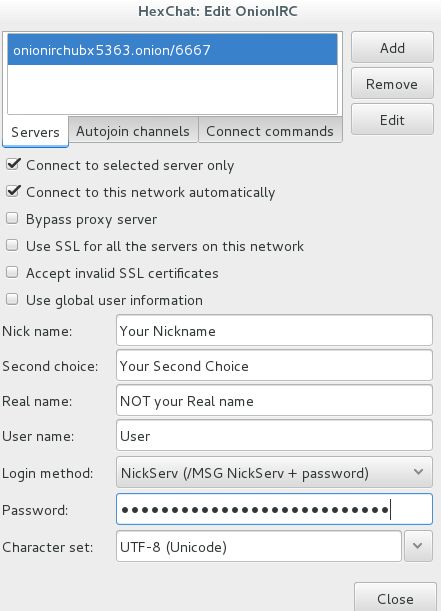
In the Login Method section, you can leave those fields blank for the first visit. After you connect to the IRC for the first time, make sure to register an identity.
The rest of the information you need to keep in mind, is the OnionIRC URL and port, which are: onionirchubx5363.onion/6667
Step 3: Open the Tor Browser, and keep it open for the time you are on the OnionIRC. In HexChat’s Settings option, go to Network, and then to Network Setup.
Here you’ll set up a proxy server with the details from the image below. Keep in mind that, every time you close the Tor Browser, these settings will be wiped, and you’ll have to apply them all over again. That’s it, you’re done. Connect to the OnionIRC.
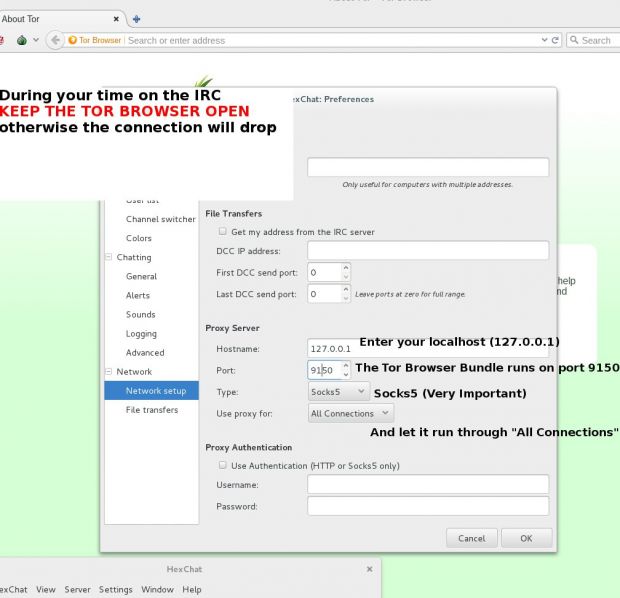
You can follow the movements, find new class schedules and download content previously covered on the Anonymous OnionIRC Twitter page: https://twitter.com/onionirc
How Else To Reach Anonymous
AnonBoards – Connected with AnonHQ. Open web chat and online forums: www.anonboards.com
AnonOps IRC – Hot action and adventure. Home to #AntiSec, #LulzSec: https://newblood.anonops.com/ | https://anonops.com/ | https://webchat.anonops.com/
AnonNet IRC – The father of anon IRC’s. For lulz, fun, chat, tech: http://site.anonnet.org/
CyberGorilla IRC – Only accepts TOR connections. Small and secure community: https://cyberguerrilla.info/irc-client-setup/
4Chan Random Board: http://boards.4chan.org/b/
Reddit Anonymous Board: https://www.reddit.com/r/anonymous/
Reddit WTF Board: https://www.reddit.com/r/WTF/
Groups To Follow | Security Guides | Hacking Guides | Alternative Chats & More – Connecting The Anonymous Collective: http://anonhq.com/the-anonymous-collective/
Source: Softpedia
You want to support Anonymous Independent & Investigative News? Please, follow us on Twitter: Follow @AnonymousNewsHQ
This article (Anonymous Launches OnionIRC, Specifically for “Training the Next Generation of Hackers”) is a free and open source. You have permission to republish this article using a creative commons license with attribution to the author and AnonHQ. Join the conversations at www.anonboards.com





ewserver
* Unknown host. Maybe you misspelled
what should i do
I have the same problem (Unknown host). Is this a proof of my unability to learn more about this topic?…
same here anyone would like to help us would be really appreciated
or make a tutorial video?
Having an issue actually joining channels
To join a channel Type “Join #main” or “Join #support”
Step 2 snap shot is not the same as what i have
Hi,when I try to connect to se IRC channel I have this : SOCKS Proxy failed to connect to host (error 4).
Proxy traversal failed
How I can fix it ?
Thanks 🙂 (*/\*)
How could this be done in kali linux?
hi all i m unable to connect to onionirc
following error shows up
1)proxy failed to connect to host(error4)
Proxy traversal failed
stop previous connection attempt(2060)
Excellent article, great to read genuine content we can all share between all users. I do as make tutorials and videos for others, if you have Instagram I would be happy to have you as follower : https://www.instagram.com/earthbydrones Have a good day! Earth By Drones Com Alan
http://www.earthbydrones.com