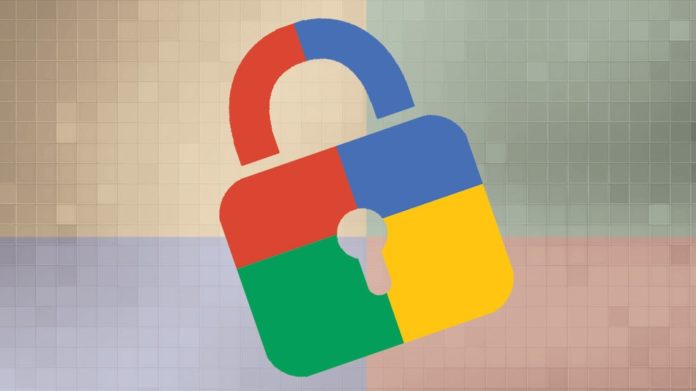
Mark Risher, Head of Product Management for Google Spam & Abuse, shares five tips to help users protect their accounts and products from malicious and hostile activity online. These tips can help with protection against account hijacking, malware, phishing, spam, and other forms of product abuse.
Use Antivirus, Install Software Updates
You need to use antivirus software to protect your own computer and personal data from malware — including viruses, computer worms, and Trojan horses — as well as prevent your computer from being used to attack other computers. And, to keep your computer healthy, you need to ensure that the antivirus software is up-to-date.
Yes, updating software is always safe; and no, you will not download malicious content when you auto-update. While most of you delay updates out of concern that new versions of software might contain bugs, if you want to stay secure you must keep your software updated, because hackers will not inform you when they discover new ways to steal your data. However, gadget and software companies will quickly release fixes for such vulnerabilities.
“Companies are working faster than ever to fix security gaps as they pop up, but they only work if you upgrade. If your programs don’t update automatically, make sure you’re staying on top of this!”
Use Unique Passwords For Multiple Sites
Passwords are difficult to remember; do you use the same password over and over again to avoid confusion? When it comes to online security, you must set strong unique passwords frequently for important websites that matter — to surprise the hackers. Instead of writing down all passwords in a notebook, or memorizing the plethora of characters because no one can hack your mind, you can take the help of Password Managers — like LastPass, 1Password and Dashlane — that change the whole calculus by creating both strong and unique passwords, store and protect your passwords in one place, as well as generate new unique passwords on your behalf each time you log in to a website.
“You’ll also want to make sure that password isn’t something easy to guess. You’d be surprised how many people use passwords like “passw0rd” or “123456” — don’t do that!”
Use Two-Factor Authentication
Two-factor authentication is an extra layer of security for your accounts designed to ensure that hackers can’t access your account, even if they have your username and password. In a survey conducted by Google, of 231 security experts and 294 non-expert general web users, security experts considered two-factor authentication hugely important for high-value services (such as Gmail), while non-experts rated using two-factor authentication significantly higher than using a password manager. Risher told TIME:
“If you’re trying to defend yourself against getting hacked, you have to make sure everything is sealed off. In your house, you would make sure that your doors are locked, that your windows are closed, that your shades are down, that you don’t have any places that people can climb through.”
Don’t Fall For Phishing Scams
Pay attention to the URL bar. Only visit the websites that use HTTPS. Provide your personal information only to trusted websites. Clear your browser cookies to prevent session hijacking. Don’t enter your password when you click on a link in an email and that link takes you to a website that asks for your password.
“Phishing scams are some of the simplest, but most dangerous, attacks on the Internet. Scammers build phony sites that look like legitimate sites — Google login pages, bank homepages — but that actually just steal your username and password. While it’s an age-old trick, the most effective phishing attacks still can succeed 45 percent of the time.”
Add Recovery Contact Information To Your Accounts
How do you get back into your own account: when you forget your passwords, when your password gets stolen, or when your account is locked for suspicious activity? To regain access to your account or avoid getting caught in such a situation in the first place, add a recovery email address or/and a phone number so that in the event you can’t log in, websites can help you verify that the account is yours.
“By setting up an account recovery option, usually a phone number or alternate email, Google and other services can help get you regain access.”
This article (Google Offers 5 Security Tips to Help You Stay Safe Online) is a free and open source. You have permission to republish this article under a Creative Commons license with attribution to the author and AnonHQ.com.



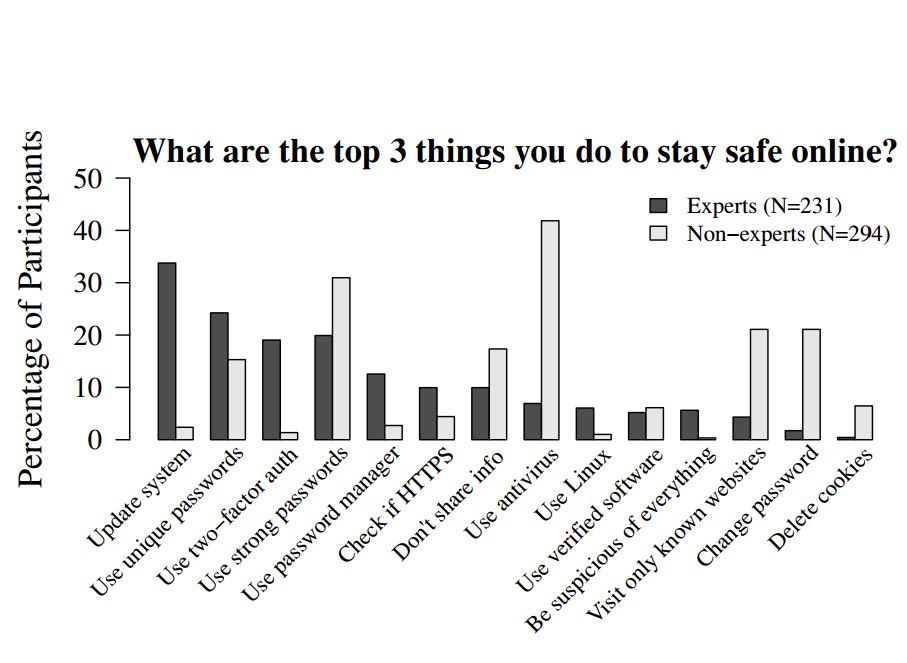



“Only visit the websites that use HTTPS.” According to my URL bar, this website doesn’t use HTTPS… Bye guys