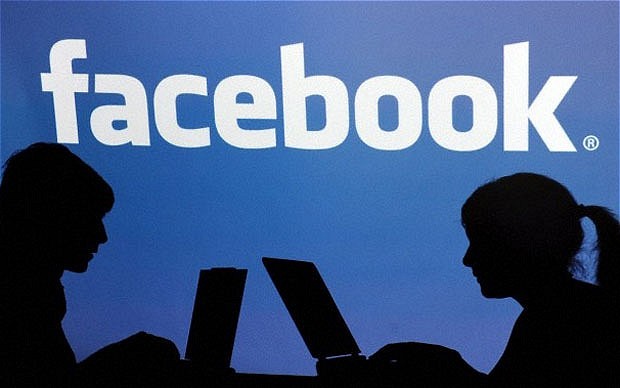
Facebook has become a part of our daily lives, from sharing pictures to writing on our friend’s “walls.”It is so addictive that one can spend an entire day learning this gigantic social network of “walls,” pictures and posts… or you can utilize some tricks that will give you the upper hand over other users and make you a Facebook power user.
Here are some tips and tricks:
1) Create & Manage Friends Lists
Create a list, name it and add your friends in there. You can then give them the authority to write on your wall, or even set some restrictions like blocking a particular group from viewing what you post.
2) Schedule a Post
Image Source: Google Images
If you are in a hurry to get somewhere but have this really important announcement to make to your Facebook friends, you can use Facebook’s scheduling tool and set a publishing time for your posts. All you need to do is click the clock icon in the “status line” field to enable this feature.
3) Create A Secret Group
Make your own private space on Facebook and invite only people that you want! Go to the Facebook Groups Page and click “Create Group,” and then choose the “Secret” option.
4) Download Entire Photo Albums
Image Source: Google Images
Want to make sure your Facebook photos are safe? Save them to your computer! You can use Pick’n’Zip (http://www.picknzip.com/en/) to log into your Facebook account and choose the albums you would like to download.
5) Select Who Can View You on Facebook’s Chat
Image Source: Google Images
Feeling annoyed with a bunch of people? No need to worry… all you need to do is click on the “Settings” icon located at the bottom of the chat section and then head over to “Advanced Settings” and make your changes.
6) Post Upside Down Text
Image Source: Google Images
Want to post a random upside down status? Simply go to http://www.fliptext.org/ and then copy the text and paste it in the post.
7) Language or Geo Target Fan Page Posts
Image Source: Google Images
We bet you didn’t know that you could limit your post (or posts) to the people in your city. Or even to certain people within the country that speak a certain language. Next time when you want to post, change the “Public” setting according to your desires with a specific, targeted, group of people.
8) Re-Write or Delete Your Comments
Image Source: Google Images
Whoops! Wrote something by mistake? Not a problem! Facebook lets users edit their comments very easily. You simply need to hover the mouse over the comment and click on the pencil icon that pops up and that will allow you to edit.
9) Pirate English
Image Source: Tumblr
Like calling your friends, “me hearties?” Want to give your Facebook page that laughable Sponge Bob pirate feeling? You can change your Facebook terminal to “Pirate English” by going to your “Account Settings” and then changing the “Language” preference to “Pirate.”
10) See Messages That Facebook Hides Or “Other Messages”
Image Source: Google Images
Not many people know about this feature. The “Other” inbox contains messages that come from those who are linked to you in any way possible (i.e. – if a random person messages you, his/her message will be stored in this section; or if a page that you ‘liked’ messages you, it will be stored in this section too).
11) Turning Off Notifications from Apps, Users, Etc
Image Source: Google Images
Do you have too many annoying notifications spamming you and constantly coming your way? Not to worry, you can shut them up (or turn them off). All you need to do is press the “Turn Off” button on them from within the “Notifications” menu and it will not show them again.
12) Customize Your Posts via “Posted Via”
Image Source: Google Images
If you want to show off a bit to your friend that you are posting a status via someone or a firm, then this is your ticket to it. Follow the link (http://fbstatusvia.com/) and click on the button from “where” you want to post it.
13) Delete Your Facebook Account
Image Source: Google Images
Finally, when you are sick of your account, just deactivate it. Follow the link (https://www.facebook.com/help/delete_account) and it will lead you to the real world. But before you do this, you may want to download a copy of your info from Facebook. Then, if you’d like your account permanently deleted with no option for recovery, log into your account and let Facebook know. When you delete your account, people will not be able to see it on Facebook.


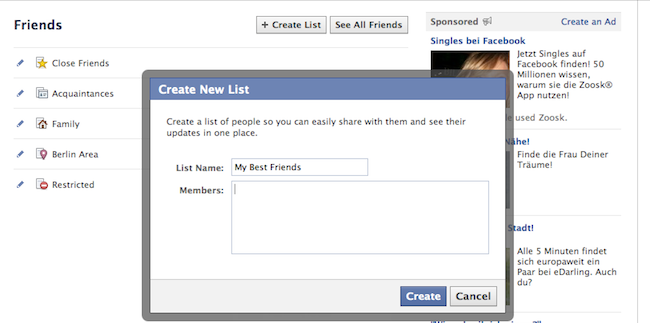
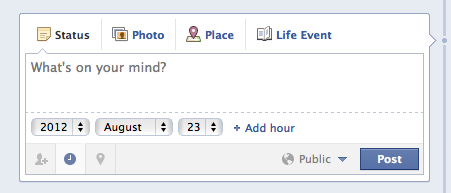
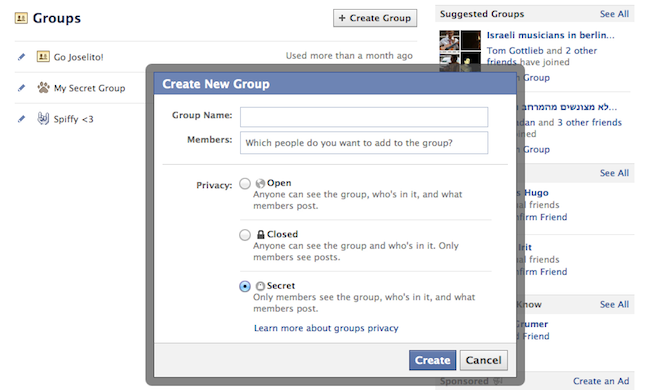
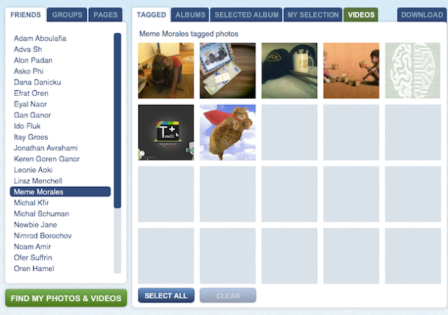
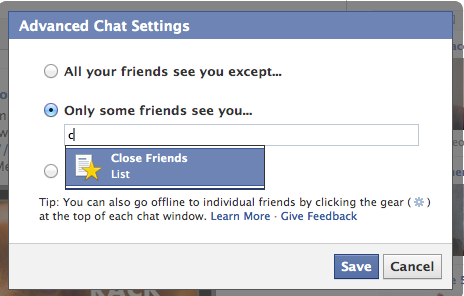
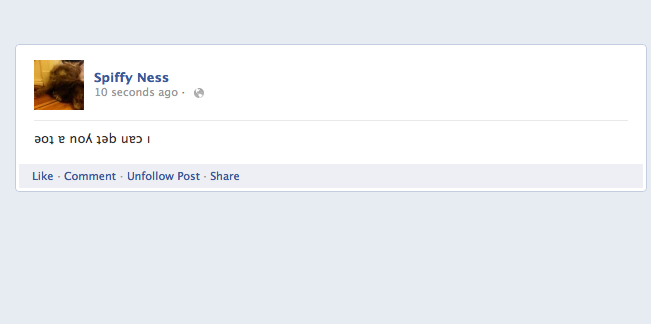
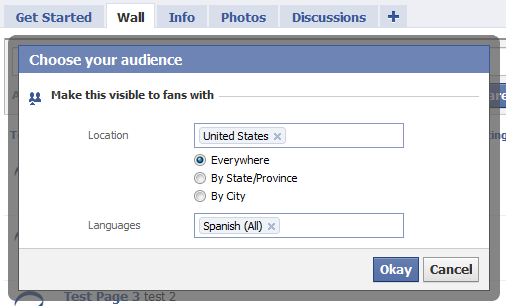
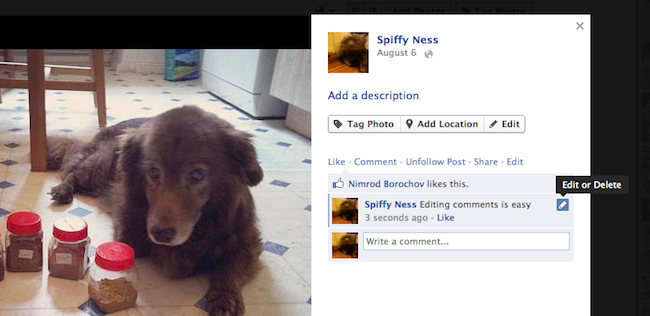


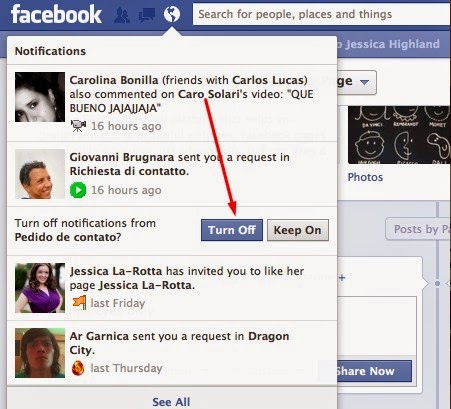
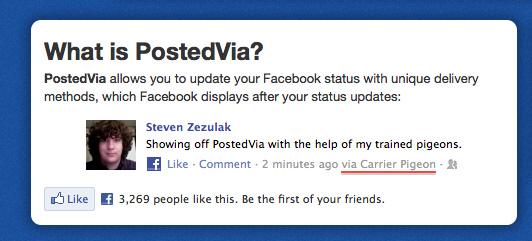
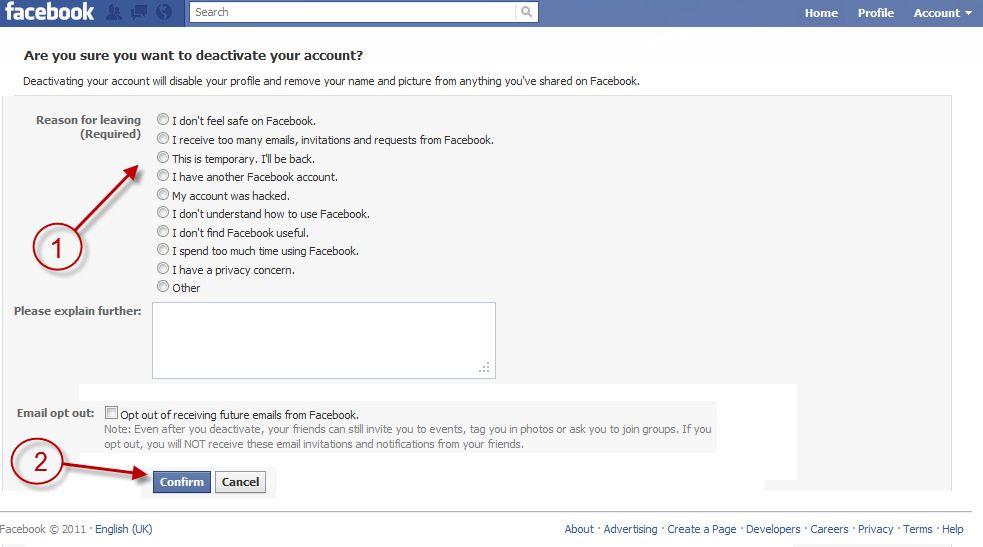



Anyone know how can I change my username? Please tell me if you do. Thanks!
I will contact the author to see if he can add that one for you.
Thanks for your comment.
Be aware that FKBK is actually locking accounts that are using pseudonyms. When they lock you they will demand a copy of a supporting ID with your real name to ensure you are who you say you are. Quite draconian. Already had my pseudonym account locked to produce Proper ID. Debated just deleting the account. but, I have soo many friends that I have contact with via the account that it just seemed counterproductive.
I have read this trick a long time ago; might work now though am not sure. Here are the steps.
1- Create a facebook page and assign same username for the page which you have for your profile.
2- Facebook will ask you to transfer that username from your profile to the page you created.
3- If everything goes fine your username will be vacant now and can be changed from your account setting option
totally unreliable if you try this method your previous username also gone will default something like that fzk025als22558
Hey, thanks for your quick reply. I was busy these days.
Anyways, I tried to make a page, and add my username but it says that “someone has already taken that username”. What should I do now? Should I put another username? Please reply whenever you can. Thanks.
Forgot to add that I already changed my username back in 2011, now while I look at it, it sucks to be honest. That’s why I wanna change it, I sent a “issue” to facebook but no replies. If anyone knows a trick how to change your username (while you used your 1 chance) please reply. All replies are welcome. Thanks.
click on the down arrow next to the notifications area, go to settings, and on that first page your name is there, click edit.
Go to http://www.facebook.com/username/
Yes you can. Very simple at your account settings.
I forgot to add that I already changed my username in 2011. Does anyone know a trick to change your username although you used your last chance thru settings.
Thanks.
This can be very useful for certain people.
So… I have avoided facebook on account that I don’t like their terms of use. (Use real name, use real location, date of birth, etc dont falsify any info at all…) but then I saw TONS of fake info from my real friends (IE fake last names, fake names period, one user listed as having studied at the college of winterhold in Skyrim on Tamriel etc.) Now I might make one finally and use the tips mentioned to remain private enough to socialize with select people.
Or you could use mewe.com its like facebook but private, and you can link to other social media like twitter etc…
I wanna learn how to hack… this is the perfect post
wot the fuck?? did you just spend all day reading the online facebook help page and then rewriting here? jesus thought you were share something of interest!!
Is this a joke????
How does this make your photo album safe?
4) Download Entire Photo Albums
fb4.1
Image Source: Google Images
Want to make sure your Facebook photos are safe? Save them to your computer! You can use Pick’n’Zip (http://www.picknzip.com/en/) to log into your Facebook account and choose the albums you would like to download.
Starting to doubt anonymous….
I think they mean safe from deletion… not safe from evil people.
SAFE as in archived, not SAFE in a security manner.
I think they meant saved on the computer, so they are safe because you can’t lose them for example when you delete your account.
How about facebook account with NO NAME?
Dude, this post is from 2012 and it has been copied from http://www.wix.com/blog/2012/10/13-awesome-facebook-tricks/.
http://www.cyberwarzone.com
Seriously? This is the WORST ARTICLE EVER. How in the name of fuck is this related to Anonymous? And these tips are awful…
I will make sure the author gets this, thanks for your comment.
What would you like us to talk about?
Haha
i think majority of the ppl following u guys actually know this n00b tips 😉
You can’t schedule a status… Just saying… You can only add a time from th past !
You can`t do it via your feed, but if you go to your actual page and post from there the little clock is on the bottom of the post box to the left of the POST button.
Thanks anon I have been wanting to delete my account not just deactivate it. WHY DO WE WASTE OUR TIME ON IT?!
Anything Regarding Australians would be good… thankyou Anonymous keep up the good work!
It sounds a bit crazy but interesting to know about writing upside down text in Facebook. My Next status is going to be in upside down text.
It sounds a bit crazy but interesting to know about writing upside down text in Facebook. My Next status is going to be in upside down text.To add to this if you want to view the profile of people who have blocked you on Facebook follow the method given in the following link – http://www.techuntold.com/how-to-view-private-facebook-profiles/
It will be really helpful for all Facebook users. Thank you.
Also, I found another useful trick here, which tells how to post GIF on Facebook: http://www.howtomob.com/how-to/post-a-gif-on-facebook/2490/
I LOVE your facebook! Thanks for this post. Quick question…..
I have an idea for my niche, but should i create an entirely new facebook? Or continue using the one I have and build from there?