
Internet users, who use Google as their favourite search engine, can now download their past web searches in order “to access their data when and where they want”. You can download your entire Web search history in four easy steps:
Step 1: Visit your Web & App Activity page.
Step 2: In the top right corner of the page, click on Download.
Step 3: Choose Create Archive.
Step 4: When the download is complete, you’ll get an email confirmation with a link to the data. The data is stored in your Google Drive in “Takeout folder”, which can be downloaded to a desktop.
Google warns that downloading a user’s past searches does not delete it from user’s Web & App Activity page. Users, who want to delete their searches and browsing activity, can visit here. The company further warns that since the Google search history may have some sensitive information, users should not download their search archive at public or shared computer.
The service was first reported by an unofficial, third party blog called “Google Operating System” on April 18 and picked up traction online in no time.
This Article (Here’s How To Download Your Google Search History) is free and open source. You have permission to republish this article under a Creative Commons license with attribution to the author and AnonHQ.com.


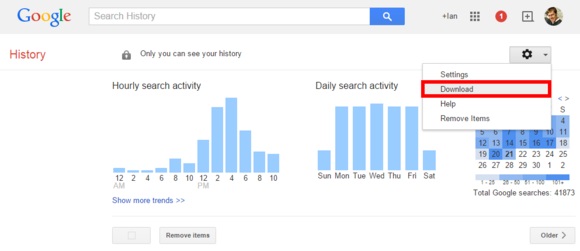
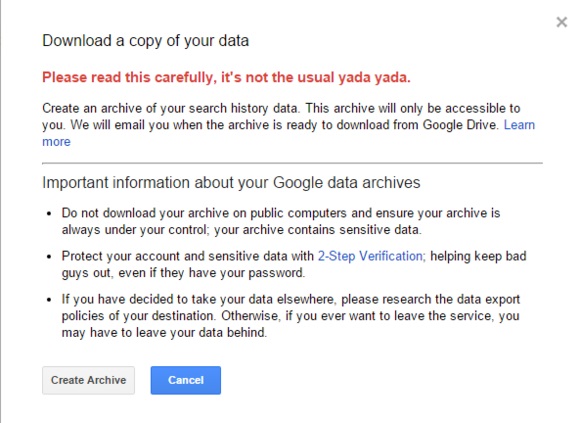
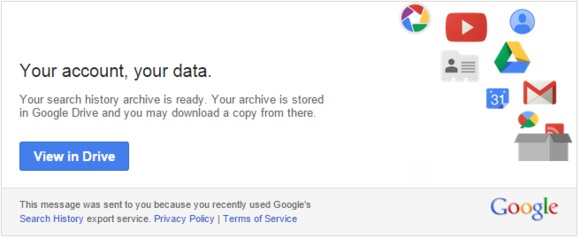



thanks a lot for the info. 🙂
Awesome!