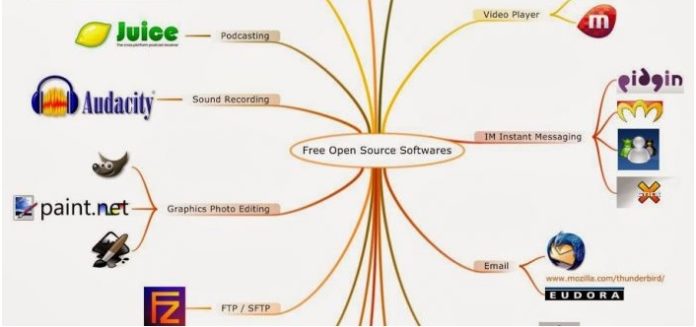
Written by: TechAnon
“Free is for me!” it sounds great but is it always a good idea? You may get exactly what you pay for.
Sometimes, in a land far away, Anonymous citizens of such a society actually do provide free things for the betterment of our world. In the age of digital data some of it just happens to be handy dandy programming for your home personal computer or PC to shorten it up a bit. Granted, many pre-built PC’s already arrive with certain software installed for virus protection, music and video, backups and more. Yes, it’s usually convenient to keep these tools installed because they’re already there. Right? It’s worth the extra money…right? That may not always be the case. There ARE inexpensive and sometimes completely FREE programs out there for different tasks that are rated just as good (if not better in certain instances) than the fancy logo and big name developers.
After a little bit of research and a bit of input by Technotification* a few of these programs are listed by application below. No, it’s not our place to decide what is best for you and what you need. Generally speaking, the list below seems pretty much on the “up and up”. Check it out.
1. Antivirus and malware.
It’s pretty obvious what these cover. Like the giants of antivirus both ‘avast” and “AVG” not only provide you with a free app but, also follow up with free updates for virus protection.
For Malware and Spy ware, “Malwarebytes” is the recommended choice
2. Backup solutions
There’s a plethora of ways to back up your precious pictures, tunes and whatnot. Even your operating system has it’s funny such way. Unfortunately, most of these involve everything being stored locally. i.e. a designated space on your internal disk, an external hard drive or for some.. a plain old thumb drive (since their capacity has grown so). What happens in the case of a disaster? You get robbed? You are told to evacuate for any reason?
“Dropbox” will give you 2GB absolutely free and up to 1 terrabyte for 9.99 usd per month
“Mozy” will give you 50gb for 5.99usd and some free months depending which plan you choose.
Both have their pros and cons but, once again, you decide for you.
3. Browsers
Yes, the war of the browsers. Just because Microsoft comes with almost everything doesn’t mean it always works the best. Both Mozilla Firefox and Google Chrome work with an endless number of websites and in certain cases? Better than I.E.
4. File Compression
Large pictures, giant media files and maybe even “scratch and sniff” are being whipped around the networks at lightning speed due to being able to ‘compress” them. Sure “winzip” works great but, have you seen the price?
Check out “7-zip.org”. it’s completely free and available for 79 different languages. They do ask for a donation but, it’s just that. It’s not a ‘fee”.
5. Disc ripping and creation
Taking the data from a CD or creating a dvd/cd can be done relatively easily by popping the disc right into your disc tray.
CDburnerxp.se offers cdburnerxp for free and also boasts to be able to burn Blue Ray and HD dsics
6. Email
Maybe you have one of those archaic email systems like outlook or Aol. “You’ve got mail” has nothing on the here and now of our world.
The top recommendations here would be:
Mozilla Thunderbird as an email client
Gmail as an online email system.
7. FTP, SFTP and SSH Utilities
Who for wha?… Huh? It’s ok. Those of you that maintain a web page or have the need to process data to and from a server will be familiar with these. Although there are plenty of commercial programs you can purchase to do all of this, these two animals are said to be better than most of them
FTP client: “Filezilla” is a completely open source program that is “distributed in the hope that it will be useful”
SSH client: “Putty “ is also a completely open source utility said to work as well as the big boys.
8. Image editing, paint and pictures
Once again, an area where there massive amounts of programming out there. Some costing hundreds of dollars and even more charging a license or subscription rate per year. The ones below are…free and seemingly reliable.
Image editor: GIMP.org
Paint program: Paint.net is free image and photo editing software for PCs that run Windows
Picture organizer: google picasa to organize, edit and share photos
9. Multimedia
Here’s another big one. Everyone wants to be top dog in the new and exciting age of media. If you have the cash to part with you can spend hundreds. Otherwise? Here’s two happy little players.
“Audacity” can play, record and modify sounds in windows, MAC and even linux. Free for the download
“VLC” is a free player that boasts the ability “to play most multimedia files as well as DVDs, Audio CDs, VCDs, and various streaming protocols”
10. Office suite
Another area typically dominated by Microsoft and their license fees when a program called;
Apache’s “Openoffice” is out there at no charge.
There you have it. Computing on a budget. Not all may work for what you need. Call it a jump in the right direction of finding what works for you. If you have used any of the products listed above or have found something you believe is better tell us about it. Sometimes a simple review can help 100 people. There’s always someone who knows more and there’s always someone who wants to learn more.
_________________________________________________________________
Source:
http://www.technotification.com/2014/03/top-free-pc-programs-everyone-should.html





Free software for add watermark to your images.
http://smart-watermark.com/
So you are recommending people to choose GMail when everyone knows that GMail is the NSA’s best friend and even if Google don’t want the NSA peeking in on their data, the NSA do anyway. So good job, get people on GMail especially if they are interested in Anonymous operations, just get them to file away all their personal data with a company that is WELL KNOWN for data retention and exchanging with law enforcement.
Next is, Firefox and Chrome are ‘in some cases’ better than IE? Is this a joke? Google Chrome is an app created by a data retention company that holds information on practically millions and millions of users and is connected with the NSA (whether they like it or not) and the article makes it out like IE just about comes in third like it’s good software? It’s flawed to FUCK. It’s created by a company that can’t even be bothered to patch vulnerabilities in it’s operating system which is why Windows is by far the most targeted OS out there. Quite simply because Microsoft have no intention of making Windows secure, they fucked that up a long time ago. IE has so many exploits. Firefox however is run by Mozilla who support many projects including the Tor Project amongst freedom of information over the internet as a whole, I can put my money on you being able to trust them to create a browser that is independent of the big corrupt money grabbing skull-fuckery companies like Microshit and Google.
And AVG being the best AV out there for free? Are you fucking joking. Who the fuck uses AVG? You are supposed to be Anonymous, you are supposed to be helping people stay safe and secure on the internet. Why would you recommend someone to get AVG when it’s an AV that was surpassed in the early 2000’s? It’s shit, EVERYONE knows that. It can’t even detect keygens let alone anything else.
It’s easy to copy and paste something, this information is incorrect. You aint attracting 70 year old grand parents who’ve never touched a computer in their life and may never need too. You’re supposed to be attracting the general public that want to learn and have the time to learn. Telling someone to use GMail and IE and AVG? LOL.. Come on guys.
Merry Christmas 🙂
What free AV do you recommend then?
I would reccomend avast as a free AV, its a little overprotective at times but i’ve had no serious problems with it to date.
Back when I ran Windows computers, I used Avast. I’ve since switched to Linux systems and haven’t had to use anything other than common sense.
Avira is awesome! For a browser, nothing beats DuckDuckGo (despite the hokey name)!
Looking to get advise on what you suggest then..
dude anonymous is not one person, we are everyone this is one group of people’s thought also if you ever wanted this info you can learn 2 fucking google! Happy holidays!
Agree 100% fuck_cloudfront !
OpenOffice was forked when Oracle took over Sun Microsystems. LibreOffice is the correct answer. I’m not touching other points in this articl, but i do hope someone fixes a few points in it.
I’d say the OS is the basis of all, and there you have Linux and few others to recommend… and for a typical linux user this is not news 🙂
But great recommendations nevertheless… could have contained more privacy and security apps maybe?
As someone who knows computers on an immediate level, i.e. able to use Ubuntu, though with many frustrations but far less frustrations than Windows, and without any desire to learn Linux better since it’s not a focus in my life right now and talent-wise I’m not naturally inclined towards computer wizardry (forgive the apparent heresy).. I can attest to having used many of the aforementioned softwares and found them to completely meet my needs.. OpenOffice, Audacity, Firefox and Gmail, etc..
As for anti-virus and anti-spyware however, I’m less convinced.. I’ve had some pretty negative experiences with AVG, but that was many years ago and things change rapidly in that area.. but one free option I must strongly recommend is a one-time scan and fix software called ComboFix.. when you think your computer is beyond saving, this can actually get rid of the toughest viruses and spyware, and at the end it produces a log if you need to take additional steps.. but make sure to follow instructions, and have backups, because it’s so powerful it’s possible to accidentally damage good aspects of your computer, although this has never happened to me yet.. if things get too slow and you want to reinstall Windows and start fresh, perhaps ComboFix can save you some time..
Also what about the best free P2P software?.. personally Soulseek meets and exceeds my expectations..
What about Libreoffice?
Best free VPN options are good to add here , as well as screenshot tools.
FrootVPN
i agree with fuck_cloudfront. i can’t believe you are recommending chrome or any of google’s services. For browser, what happened to the tor browser or setting up a VPN. email, ummmm,protonmail and such. how about search engine duckduckgo?
Hahaha “winzip, have you seen the price?” that free trial is still alive today 2 years later.
Choose open source softwares to remove the control that IT firms have on you.
Search engine : searx.tk (open source)
tox.im is a skype-like ( or other opensource softwares, Jitsi ?)
Social networks (opensource) : diaspora*, friendica, movim.eu
https://en.wikipedia.org/wiki/Free_and_open-source_software
https://www.youtube.com/watch?v=NyNjP2BDIPE
#freedom #share
There are a few more programs that i think should be added. Like Opera Browser and avast anti-virus (Free version). and also for the Programmers Out there Notepad++ But i will stop here. because if i start on the free stuff for programmers this comment will never end. Merry X-mas and have a happy new year PEACE
Panda free Anti-Virus or Avast Free
Maxthon Browser and/or Iron Browser (Iron=Optimized for privacy)
Kingsoft Free Office
Faststone Image Viewer (great viewer with a few editing tools)
Foxit Free PDF (or 7-Zip)
Not all open source but all free and very good
For a better support, should use avast..
how about microsoft security essential
should i trust it ?
Try FileHippo.com, the have a wide variety of free programs from browsers to computer programming software.
Which antivirus is better Microsoft security essentials or Avast?
Dont forget about VPN
DropBox are you Fucking Kidding Me? This is the Anonymous website and you reccomend us Dropbox and Chrome? ………….
I miss IrfanView.
A very nice and helpful freeware for viewing and working with pictures.
I miss IrfanView.
A nice and helpful freeware to view and work with pictures.
Is this article for real? You have to be kidding me. Openoffice? Try Libreoffice.
Antivirus? Try useless or try virustotal.com
This is the n00best article I have ever read.
You would think that anonymous could dig up better writers than this, or just not let terrible journalism like this on their site. Do I have to do this myself? I’m serious, this is a terrible effort. At least go into what ‘open source’ , ‘freeware’, and ‘shareware’ are, and give good examples of the applications that people ACTUALLY use are. The write-up on browsers is especially hillarious, when have browsers been paid for software? Try never, jeeeezus.
Wholeheartedly agreed. This article should be taken down and rewritten, it’s like advocating for the enemy honestly.
The Hive, free unlimited cloud storage, can even drop magnet link in your Hive and it will go fetch the torrent for you https://app.hive.im/join/11dcc
Epic Privacy Browser, private browsing, No tracking, one click encrypted proxy, trackers and cookies blocked, search protection, encrypted data https://www.epicbrowser.com/
Realy? My Name and email for posting a comment? I only want to say thank you Dilligaf
I’m not spammer 😉
You don’t have to use the real ones but the option is available if you wish to be contacted, thanks for your comment.
Website to create placeholder images: http://placehold.it/
Obviously only useful for web designers, but I thought it was quite smart.
Thanks.
AVG isn’t to safe, it is almost malware in itself.. Avast though, I have had that for years and I have not got one virus since, plenty of Pebkac errors though, Open Office and Libre Office are the best in my opinion, I haven’t delved into the easter eggs with them yet. Gmail is the best E-mail system out there; This is do to google becoming an accidental monopoly by created a damn better than good search algorithm, Firefox, Safari, and Opera are good browsers and all work on windows. Inkscape, Gimp Image Editing Program, are also damn good open source editors. I swear by Audacity, and wish I could find an open source Design studio akin to Clay Cutting that I can use on my pc.
That is all, awesome article.
There are a few more programs that i think should be added. Like Opera Browser and avast anti-virus (Free version).http://digitalsbharat.com/