
Fed up with your old and boring Windows operating system? Are you thinking about changing to something unique? Do you prefer to challenge the forefront in an operating platform? Do you like to figure out what the structure of that operating system is likely to be like in its future release? Or maybe you want to test a platform that your mates are working with, to determine if you can add it to your personal computer. This article provides you with brief descriptions of different types of free operating systems that you can install and run on your PC. And these include platforms that are open source, so it’s also possible to customize or tweak the platform.
Having said that, the list below features different operating systems that we hope you will find fun and amazing to use. The majority of the options shown here can be utilized in a VMWare Player or a VirtualBox; that’s if you do not like your PC prompting you with the dual-booting option, or if you do not want to back up your lengthy data or format your system.
1) Ubuntu
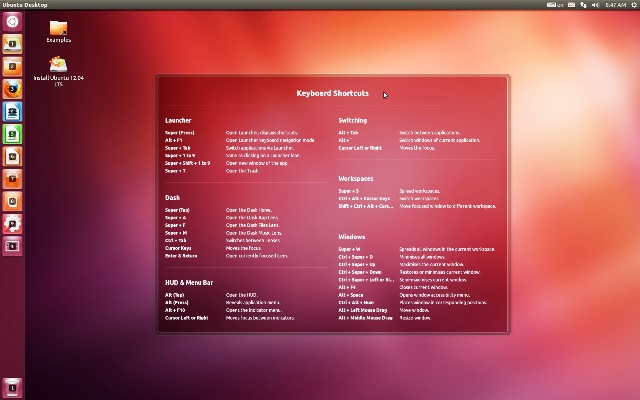
Ubuntu is the most noticeable Linux-based operating system for those who are not necessarily familiar with using a distinct operating system. The Unity design calls for few measures of modification in comparison to Microsoft Windows, even though the label Unity is, at least, precise when it comes to the presentation. The system activity is relatively effectively engineered, and is consistent across all applications. Ubuntu, like many of its cousins, has a pure variation of a preferred open-source program—including Mozilla Firefox and Libre-Office—which are mounted by default; tools that may be put in by the consumer include VLC Media Player, Pidgin Instant Messenger, FileZilla, and Audacity.
In addition, standard services and products—particularly Steam, Dropbox, TeamViewer, Skype, Google Chrome & Trillian—can also be installed. For Chinese users, the system comes with a modded version called Ubuntu Kylin, which comes with a pre-built IME, along with an added switch helper for individuals transitioning from Windows, not forgetting the WPS Office instead of LibreOffice, because WPS Office is favored in that region.
Point: Ubuntu is a great entry way for folks who do not have experience with Linux operation systems.
2) Kubuntu

This Linux-based operating system is the first platform to circulate variation 5 of K Desktop Environment Plasma, an alternate desktop environment with a great deal of enhanced High Dots Per Inch display services, and a progressive graphic design, as compared to earlier releases. Like Ubuntu—as well as a number of different Linux platforms—it has ancient models of assorted prominent open-source and trademarked systems.
Point: This is the primary distribution for K Desktop Environment, positioning it in front of challenging distributions which still incorporate Desktop Environment Plasma 4.
3) Fedora

The Fedora stands out as the leading submission to have the GNOME setting. Red Hat staff undertakes its release functions as the foundation of Red Hat Enterprise Linux, together with a substantial range of the building development on Fedora. As a result, Fedora utilizes more modern models of the Linux kernel than other models present in the industry.
In contrast to Ubuntu, the GNOME-based venture boasts a much firmer approach concerning the utilization of software that is certified and can be stored in its databases, particularly the ones with sound/video codecs and trademarked products—-particularly Adobe Flash, Java, Google Chrome, and Microsoft Skype.
Point: The primary product for GNOME, it supplies the essential High Dots Per Inch support amongst the Linux platforms.
4) Haiku
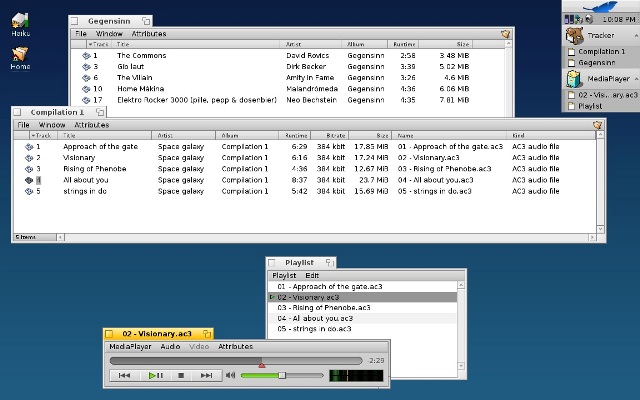
The Be Operating System is the platform that Haiku was developed on. This platform was originally designed to run on AT&T based hardware; however, the developers soon realized its potential and went on to make open source operating systems called Haiku, which ended up being the earliest operating system created for symmetric multiple processing and multiple preemptive tasking.
The Haiku venture is considered the most comprehensive and authentic operating system that is targeted at basic consumers who aren’t committed to any of the commonly available operating systems, such as Microsoft Windows, UNIX, or Apple OS. Even though it remains in alpha, it is typically reliable enough to navigate the internet, tune into tunes, and can be used for other fundamental activities.
Point: Ultra light on the hardware; plus, it does not need a great deal of hardware solutions. As a result, it is the ideal choice for those with earlier units.
5) Chromium OS
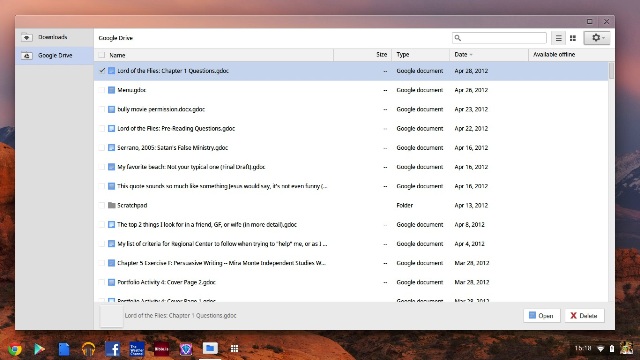
The Chromium operating system has gradually incorporated a number of manufactured programs, creating Chromebooks a lot more frequently than the online device it started as. Applications can be installed via the Chrome online store, and limited assistance for Android programs is present by using the Application Runtime for Chrome, or the ARC. Chrome operating system is lacking the potential to perform extremely definite points that conventional computer operating systems do– for instance, burning disks.
Point: Super, solidified security.
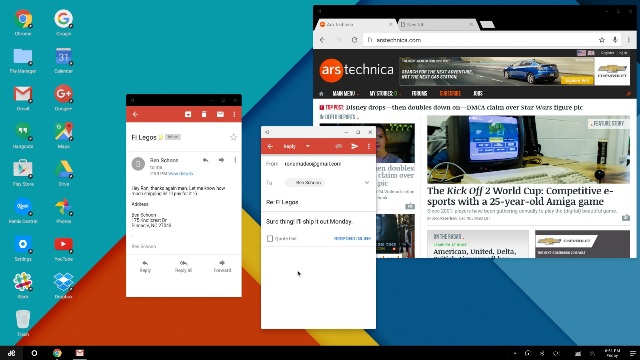
This operating system, which comes from Jide—a business launched by former Google workers—uses Android Lollipop. The system has been modified with an efficiency oriented desktop experience, with ideal multi-window multitasking. The Remix operating system is available for the Jide Ultra Tablet, and ROM images are offered for the Nexus 10 device. Jide was also on Kickstarter, seeking funds for the Remix Mini, ‘the world’s first true Android PC’.
Point: The most important feature: It has appropriate windowing, which means better multitasking, and also supports Microsoft Office.
7) Solus
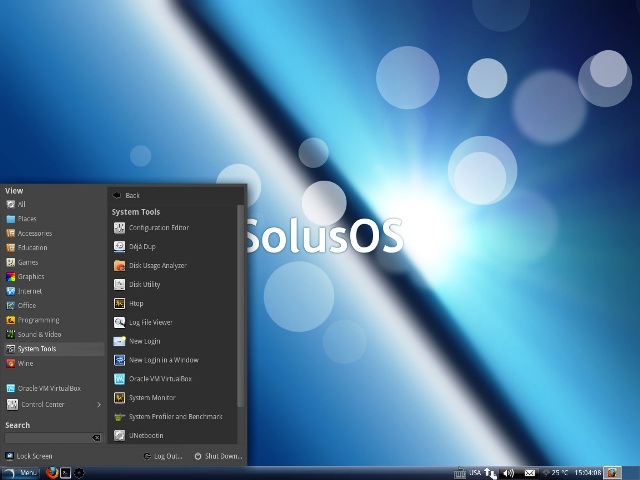
This new Linux platform is designed for personal computers and promotes Budgie, its most favored operating system. Like Ubuntu, it brings a distinct screen to the prevailing GNOME systems, and like Ubuntu, it features a good constructed and solid interface.
Point: A new, minimal design meant for and aimed at desktop users.

This open source operating system uses the best layout and guidelines from the Windows NT structure. This new and distinctive platform has been written from scratch. This platform is not based on Linux or UNIX based systems. However, the core aim of this venture is to deliver an operating system that works with Microsoft Windows. Furthermore, the design and feel of the common Microsoft platform has been utilized so men and women can acquaint to the interface.
Point: Great for users who are willing to switch to a platform that has a similar look to Windows.
You want to support Anonymous Independent & Investigative News? Please, follow us on Twitter: Follow @AnonymousNewsHQ
This Article (8 Free Alternative Operating Systems To Windows) is free and open source. You have permission to republish this article under a Creative Commons license with attribution to the author and AnonHQ.com.





https://www.qubes-os.org/
Novo doba interneta, je pred velikim i revolucionarnim skokom !Slava nauci…
Why are all these sites for computer help, loaded with these (from the web pages, that come up as blocked-dangerous ! etc. ?) Seems kinda odd to me!
NEW HERE GOOD OPERATING SYSTEM AVIALBLE