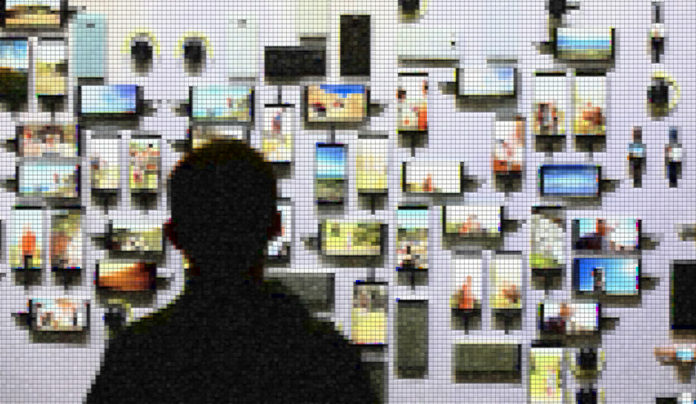
A malicious program, developed by an extremely ordered Chinese hacking group, has taken the influence of more than 10 million Android phones, which the collective is using to zone more than a $250,000 a month. The group of hackers, which the experts say is in charge of creating the HummingBad malware system, has made a name for themselves in the hacking world.
Known as the Yingmob, the hacking organization is also thought to be the people behind the Apple’s malware campaign, generally known as Yispecter. The hacking group is highly organized and operates along with an established Chinese marketing company.
SAFE HACKING

Initially, the malware first came into the spotlight in February this year. The malware also contains a complex program that has the ability to boot up before the main operating system and can scan the machine for vulnerabilities. However, the hackers then use that pre-boot-OS-scanning-program to create a script that allows advertisement and makes profits for the hackers. The program also installs extra deceptive applications.
According to research, the group has more than twenty people working under its banner – which are further divided into different groups that are allotted to further development of the malicious malware – and their development paid off. The collective now has the ability to be self-sufficient; a motivation to other groups promoting that such hacking can provide for their families. However, as money is just the top part of the pyramid, according to the investigators, these hackers root a large number of android phones each day. While some go through, others don’t; for the ones that go through with the hack, they are able to install the malware and get the money rolling.
The group can also make use of the infected gadgets, setting up a ‘zombie android’ that allows the group to establish more precise assaults towards organizations and government offices, or even offer the accessibility of millions of android units it has hacked on the deep web.
A WELL PAYING JOB
Adding to that, is the fact that all of this is just bad, bad news for the security community. Being able to access these systems and obtain the data, this produces a unique and secure flow of income for these hackers. Because of the steady flow of money, they can upgrade their systems, advancing their skills and putting normal people, companies, and many government departments in danger.
Regardless of the odd amount of work the collective has carried out to formulate its malware systems, the collective, apart from its illegitimate activities, also carries out genuine business deals. The corporation has a number of programming groups perfecting genuine advertisement systems. The group in control of creating the company’s adware is referred to as the overseas development team.
However, one of the many fascinating factors of this strategy is the financial effect on people and companies, the maltreating of many advertisement servers with modifying their softwares’ and altering them for a steady income. HummingBad utilizes the complete selection of paid activities for its functioning, such as exhibiting advertisements, generating clicks, and setting deceptive programs. These dubious techniques produce more profits for HummingBad designers than working within the boundaries of the law.
WHAT TO DO IF YOU ARE INFECTED BY THE HUMMINGBAD MALWARE
How to Enter Recovery Modehttps://t.co/0BEqpCnBNa#android101
— Anon.Dos (@anondos_) July 26, 2016
If your antivirus or anti-malware software has detected the infection of HummingBad, then the simplest way to get rid of the HummingBad malware is to reset the device to its manufacturer or factory settings. For the majority of the Android users, this can be done by selecting the reset option that is available under the privacy settings, which is further available in the settings menu.
IMPORTANT: DO NOT forget to back-up all your important data, such as messages, images, PDF, etc to your personal computer, external hard drive or any form of storage prior to carrying out the factory reset.
However, if the soft reset doesn’t work for you, try doing the following:
1) If your phone is switched on, turn it off.
2) Now, turn your phone on again, but this time, press and hold the volume up button along with the power button as the phone is powered on (Important: some phones have a different way to enter into the boot menu. Please Google your phone’s make and how you can enter the boot menu).
3) Once you are in the boot menu, you shall see a list of options. Navigate around them using the volume up key until you are on the option that says Recovery Mode. Press the volume down key in order to select it, (again some phones have different options, so Google for further information, as we are only helping you in a general way). Once you press the volume down key, you should see a screen where it shows you Android with an exclamation mark on it and saying no command.
4) Once you are in the Recovery Mode, scroll the menu by using your volume keys and scroll all the way to wipe data/factory reset option and press the power button to select it.
5) Once you have selected that option, it will give you a further option to select ‘yes or no.’ Select ‘yes’ by hitting the power button and let the phone reset and go into the booting process.
Enjoy your fresh new HummingBad free android phone.
Source: The Guardian
You want to support Anonymous Independent & Investigative News? Please, follow us on Twitter: Follow @AnonymousNewsHQ
This article (A Malware Infecting More than a Million Android Phones and Tablets – Is Yours One of Them?) is a free and open source. You have permission to republish this article under a Creative Commons license with attribution to the author and AnonHQ.com.





What antivirus or antimalware apps do you recommend?
Malwarebytes is a really good on-demand malware scanner and Avast is a good real-time scanner as well as AVG (paid version of it).
MalwareBytes – https://play.google.com/store/apps/details?id=org.malwarebytes.antimalware&hl=en
Avast – https://play.google.com/store/apps/details?id=com.avast.android.mobilesecurity&hl=en
or
AVG Pro Paid Version – https://play.google.com/store/apps/details?id=org.antivirus&hl=en
What apps or services should we keep an eye out for? Is there any link to certain programs infected with the malware? Publicly state more information.