
Although taking naked pictures of yourself is not going to be ‘the advice’ anyone will give at the time where everything is now connected to the internet and zero days are being found on an almost everyday basis and being exploited. Where it is best advised not to take nude images of yourself, but this is something that is not as effective – why should you be live in fear or be scared, it is your body, and you have the right to take as many pictures of it as you want.
So if you decide to take pictures of your naked self, then please do not publish them on the internet (even cloud storage). Make sure you encrypt all of your pictures on the storage device. If you are so into taking pictures, make sure that that device (preferably a film roll camera) is in no way connected to the internet or has a hardware that can connect it to the internet, there are numerous methods for both you and your partner to enjoy in your nude radiance without the need of publishing pictures to the web. Even so taking pictures with a film camera can be used against you but simply not choosing to take pictures to begin with is a better option – what if your former partner is very revengeful or is a member of some online community and decides to post something there – but if you really have to share personal images of yourself then below are a few protective steps you should consider:-
1) Putting Your Pictures On The Internet Using Online Back Up Services:

The two-factor magic confirmation. We have mentioned it over and over again in many articles published on AnonHQ. Nevertheless, it is a reality that cannot be emphasized sufficiently. Create two-step confirmation on everything that provides the option for it. Particularly the online solutions that you use to upload all your precious documents in order to keep them backed up. It is certainly the most effective tool for safeguarding oneself in opposition to a brute force attack(s). With this simple two-step verification, hackers wanting to sign in to your account from an unidentified machine will surely be prompted to enter a code or a password – commonly sent to the registered number on the account – before attaining entry. And luckily for you, just about every major web service in existence now provides this extremely essential function. After all, it is safe to assume that if any one of those compromised celebrities had had their two-step in use, then their naked selfies or pictures would have not been all over the internet.
2) Encode All Of The Documents Before Saving Them On To The Internet:
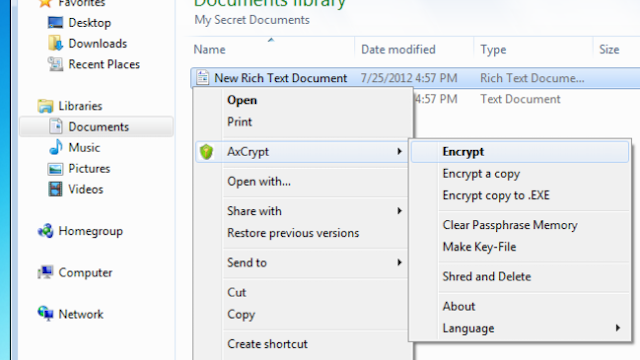
By doing this, even in the event if a person is able to obtain your priceless, au naturel skinned material – then the hackers in many instances will not be able to do a darn thing with that data. In order to be able to encrypt your pictures and other important files and documents you can use solutions like Boxcryptor – this encryption technology works closely with leading online storage business. So what you need to get started is to register yourself and start using this service with as easy as drag and drop and your pictures are encrypted – however, it is recommended that you keep those pictures in a special folder and not with other pictures, – and then once the encryption is complete it will ask you where do you want the files to be sent, presenting you with many online saving options. With the saving done, the only method to decode or decrypt the data is by using a security key or pin, which ultimately implies that any individual swiping your files from any cloud service(s) is not going to get their hands on anything.
3) In case You Decide To Post ‘The Images’ On Social Media Platforms:
What any sane person will advise you is going to be a big NO! With the addition of DO NOT POST THEM ONLINE.
By publishing your intimate pictures or selfies online you will give people the ability to download those pictures without your consent, so naturally this is considered to be the simplest way to guarantee the publicity of your intimate areas to the whole planet. Again, with the two-step verification system; Please excuse us to repeat what we stated earlier, but honestly two-step verification is just a simple process that can end up helping you save those shameful comments, and those weird looks from your office works, friends, and even your family members. Web sites that allow social activity such as Facebook, Twitter, Instagram, Tumblr – just to name a few – have this amazing security feature, which you can utilize and get a notification whenever there is a login from an unrecognized machine.
4) Remember Some of Your Pictures Posted On A Few Social Media Platforms Are Not Temporary:
Guessing by its name Snapchat offers that a picture will disappear in a snap, but the fact is that they are never gone, in fact, a report by Naked Security says, “The one thing you can be sure of is that the image has not disappeared forever, or even at all. That’s because the screenshot function creates a new image, not managed by the Snapchat application, and saves it where your friend is in complete control of it, rather than you or Snapchat.”
Secondly, anyone can take a screenshot of those pictures posted on Snapchat. Sure, one will get a notification that they will be informed or something but the fact that there are a lot of software, extensions, and plugins to help you conceal your screenshots that will never inform the sender about their pictures being saved. In short Snapchat is not as safe as they pose to be – so no sexting or nude selfie exchange over there.
5) So Now You Have Decided To Delete Those Pictures From Your Phone, But Deleting Them From The Phone Itself Is Not Going To Help:

It might seem handy to get your images immediately transferred to the cloud servers every time you take a picture, but that same advantage may return to hurt you. While some people think deleting a picture from the photo gallery or camera roll wipes out the delicate pictures from the phone, and they should be gone. But that is not the case when you delete an image from the picture gallery it ‘kind of’ delete’s from the phone, but if you check it after some time, it is back there. And then you have to delete it again. So what we reckon is going to the source, you can log in to your iCloud account or Google Photos and delete the picture and videos from the server itself. In the same way, and if you delete the picture from your gallery then they go to the trash folder, and sometimes they can stay in the trash folder for up to a few months – in case you need them back. So if you want to delete the picture from the cloud server make sure you delete them from the trash folder as well.
Adding to this is also the use of a single account on multiple devices, you need to make sure that they sync feature is off on those devices that you do not want your data shared. Otherwise, a single picture taken can be shown in multiple devices.
6) OMG Is That Me On The Internet:
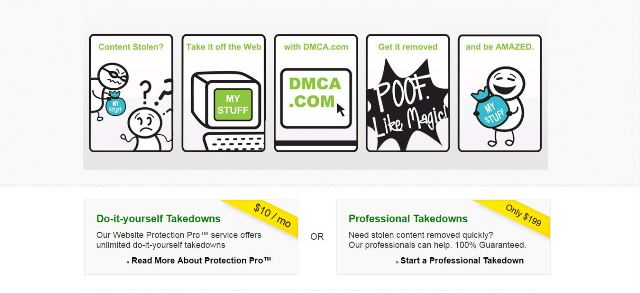
What if the worst happens and your photos are all over the internet or probably in some part of the deep web that is full of your nude collection, and you wish it never happened, and you could reverse time. Well, the bad news is that at this time, you are probably never going to be able to clean the graphic from the world wide web totally. However, the damage can be reduced. In the event that you find yourself on a proper adult site then they generally remove the images or videos if requested. But if your media lands to a place that is less polite – like a porn website that was build to have you exposed – then you should go to Digital Millennium Copyright Act (click here) or you can visit the site that is there for ending revenge porn (click here). However, Digital Millennium Copyright Act gives you two options.
- Personal Take Downs – Where they charge you $199 and a team of professionals will work to minimize the damage.
- DIY Take Downs – This options is for $10 a month, and you will need to do everything on your own.
In case all that still fails to work for you, then you can always call the police, or you can even sue the person who posted this – that is you are able to find out who did that. All of these steps are a big hassle. So after reading this article you still make a decision to take some bare pictures of yourself and are willing to share them, sure do it, who are we to stop you but make sure you do it right, and follow the steps to protect yourself completely, because once they take off then it is going to be very difficult to remove them all.
Source: Tech Worm
You want to support Anonymous Independent & Investigative News? Please, follow us on Twitter: Follow @AnonymousNewsHQ
This Article (How To Not Make Your Naked Selfies Never Leak) is free and open source. You have permission to republish this article under a Creative Commons license with attribution to the author and AnonHQ.com.





WTF: Fragments, run-ons, bad spelling…and just plain lazy editing. Learn how to spell and proofread without relying on “F7” to get it done. This type of sloppy writing takes further credibility away from the site and it’s cause(s).
“it’s”?
Exactly! WTF !!!
Next topic for discussion: “Hacking into the wonders of proof reading and dictionaries 101.”
Here’s a novel idea: don’t take the naked selfie in the first place. Duh!
Really! Someone’s doing something positive for the benefit of the public for free and you shred them apart over a few typos & grammatical mistakes? You should be thanking the author to the high heavens and absorbing their message instead of nitpicking like entitled brats unless you’re an employee from on of those P.R firms which get paid to attack articles which could tarnish a big company’s image even when that company’s blatant negligence has become a public hazzard.