
Image Source: Irish Examiner – Betsy Davis getting ready for the hacking attempt.
It is always good when you find a free Wi-Fi connection at a coffee shop so you can read the news, chat with your friends, check your emails or simply watch YouTube. But all of this changed for all those present the day when Betsy Davies, a seven year old girl, hacked one such WAP and accessed a stranger’s laptop within minutes.
An experiment was conducted by Hide My Ass!, a company that provides Virtual Private Network services, to alert the public about the risks involved when using free, public Wi-Fi. So to prove how easy and vulnerable you may be, the team at Hide My Ass! gave this task to a seven year old girl.
“We set the challenge to IT-savvy, primary school student, Betsy Davies from Dulwich in South London, who was able to hack into a public Wi-Fi hotspot after she searched and watched a video tutorial online which explained how to hack a network. It took 7-year old Betsy just 10 minutes and 54 seconds to hack into a Wi-Fi hotspot. She then set up a Rogue Access Point which is often used by cybercriminals to trigger a ‘man in the middle’ attack allowing her to ‘sniff’ traffic.” – Hide My Ass Blog Post.
Image Source: Irish Examiner – Betsy Davies shows how hacking is literally a child’s play.
Professional hacker Marcus Dempsey, a person who is often hired by big companies to test their computer security systems, watched Betsy as she made her way through by Googling everything. Of the things she Googled, there were eleven million results returned and about fourteen thousand video tutorials linked via YouTube.
“The results of this experiment are worrying but not entirely surprising, I know just how easily a layman can gain access to a stranger’s device, and in an age where children are often more tech literate than adults, hacking can literally be child’s play. Adults need to get their heads around online security basics – and stick to them whenever they connect to an insecure network. As for children, while its admirable educators are focusing on skills like coding, it’s important to teach them about the dangers that lurk online, as well instilling a clear sense of the ethics. After all, as easily as one can now code a computer game, so one can fall into the dark world of hacking.” – stated by Dempsey.
Image Source: Google Images – A view of the laptop being used in the WiFi attack.
Researchers who were involved in this experiment came up with astonishing numbers, saying that about two thirds of Britons use open Wi-Fi hotspots with a ratio of twenty percent on weekly basis. It was also noted that sensitive data was being exchanged such as names, passwords, emails, addresses, national insurance numbers, pictures, and online banking being on top of the line.
Cain McKenna Charley, a member of Hide My Ass, said that the image of cyber criminals hiding away in some far flung part of the world is antiquated. They are just as likely to be sitting next to you in a coffee shop or a public library. And if a child can perform a basic hack on a Wi-Fi network in minutes, imagine the damage a professional blackhat hacker could do. Just as you wouldn’t announce your online banking details at full volume in a public place, we want to remind Britons to protect their information from online eavesdroppers. Although there’s growing awareness of the data we willingly hand over when we click ‘Agree’ to join an open network, many still have no idea just how simple it is to compromise a WiFi network and steal the information of those using it.
Stay Safe on Public Wi-Fi!
Below are some tips that can help you ensure that you always have a safe access:
Image Source: Google Images – Card showing free Wi-Fi accessibility at Starbucks.
Before Logging On
Check to see if it is legitimate; it is easy for hackers to set up a fake Wi-Fi network that looks like an official one. The best way to check if the network name is legitimate is by asking an employee of the place you are in, “what is your public Wi-Fi hotspot called?”
It is a good practice to change your passwords regularly and not use the same passwords a cross many different platforms or services. There are password managers available that can help you manage them all. There are also services that support two factor authentications, which will allow you to add two levels of password protection on services such as Twitter, Facebook and Gmail.
Image Source: Google Images – A picture shadowing people in the front and defining background.
Once You Are Online
Use a VPN, they act as an intermediary between your device and the internet server, routing all of your activity through your own little loop of the internet that is encrypted, meaning a would be intruder will find it impossible to sniff your information or know what you are doing.
Also do check the lock; you would not leave your front door open. So why leave yourself vulnerable online. If a website is secure it displays the green lock sign by it. This is otherwise known as HTTPS, and it encrypts the data that passes from your device through the internet servers, meaning hackers can not decipher your private information.
Download a VPN application, but before you do always check permissions on the apps before installing and make sure they are not accessing unnecessary information; for instance, a drawing app should not have access to your contacts list or your network information.
Image Source: Google Images – Start Network and Sharing Center. In the Tasks pane, click Manage wireless networks. Right-click the connection you want to delete, and then click Remove network. In the Manage Wireless Networks – Warning dialog box, click OK.
When You Are Done
Once you have finished using the Wi-Fi, log off of all services you were using and then ask the device to ‘forget the network’ so it does not automatically join the next time you are in range. And finally, turn off your Wi-Fi as this prevents your device from joining any rough networks automatically without you noticing.
Anonymous recommends: Protect your PC & mobile devices from hackers & governments & surf anonymously
Sources:
http://www.securethelock.com/hacking-public-wi-fi-network-childs-play-proves-7-year-old/






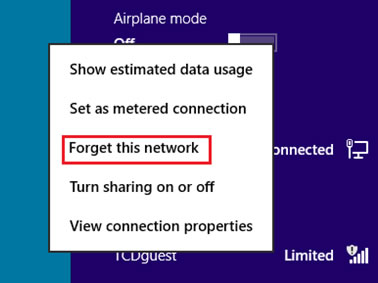



She must be pretty good. Well me and my friends use Kali Linux for these purposes.
She just used Cain, anybody can do that. It is so easy even a 7 year old obviously could do it.
Didn’t know that.
Cain? What is cain?
Cain & Abel bud.
Let’s not forget that WAP is easy to hack.
Let’s not forget that it’s called WEP.
WEP and WAP are 2 different protocols.
Lets not forget that WAP = Wireless Access Point.
let’s not forget he’s referring to a wireless access point
Lets not forget that there are a myriad of different encryptions, including WEP, WPA, and others. Secondly, WAP is correct: Wireless Application Protocol, it is a technical standard for accessing information over a mobile wireless network. A WAP browser is a web browser for mobile devices such as mobile phones that uses the protocol.
i forgot lol
And if you want to do the same try on of this
Wireshark
Cain and Abel
HaviI
Kali Linux OS
HaviI?
“dark world of hacking”? lol wtf hacking isnt dark i cant believe how people fear the word
People are afraid of hacking because of the media, they think it’s evil and should be stopped, before it gets out of hand.
lets also not forget that WEP is considerably easy to break while WPA2 and WPA are slightly more difficult/time consuming based on the passphrase used. I would urge anyone to include different characters such a @#*()$%^&^& in there passwords or an encrypted hash because it will take even the best cracking computer in the world a VERY VERY long time to brute-force a unique password like that
Yes she good for an 7 year old girl.
Shes good for an 7 years old girl.
I really hate that people are attacking the girl though. Like she was just given the task, it’s not as though she’s bragging about it.
I can do that by Cain, but I do not use it as the crocodile.
It looks like she is using Wireshark, the icon on the desktop, gives it away