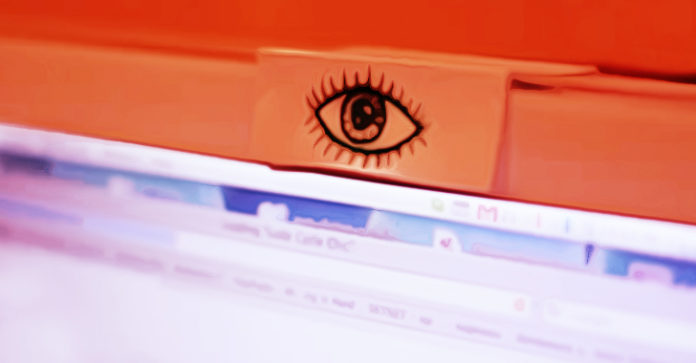
(ANTIMEDIA) Your computer’s built-in webcam is easy to take for granted if you don’t use if very often. But just because you don’t take advantage of this amazing piece of technology — as a woman in Toronto was recently shocked to learn — doesn’t mean it isn’t being used.
Chelsea Clark’s night watching Netflix with her boyfriend didn’t seem like anything out of the ordinary — until pictures of the couple from that evening were sent to her Facebook account by the hacker who’d taken them from her webcam.
Clark described this as “a terrifying notion. It was a really bizarre thing to receive those messages and it really took a second to be like, ‘OH MY GOD, that’s what this means, that’s the implication of receiving this message is someone was just watching us. We obviously had no idea it was taking place at the moment, but retroactively it was like a really, really deeply creepy feeling. It was very unnerving. I mean it does feel like there’s just someone in your home with you.”
Hackread reported previously that hackers use Remote Access Trojan (RAT) to gain access to unsuspecting users’ computers and record their activity, including webcam sessions. In a separate incident, a Canadian woman who had taken control of users’ webcams was arrested for spying.
This RAT malware is easily obtained by young and novice hackers through those with more experience. Called “ratters” because of the name of the malware they most often use, these hackers take control of a victim’s computer and electronic devices and then attack, according to Hackread.
Toronto Police are investigating Clark’s case. An easy safeguard everyone can use to prevent their candid moments from being seen by prying eyes is to attach a small piece of any opaque tape, band aid, or other material over the webcam.
In fact, if you haven’t yet, maybe that should be the next thing you do.
This article (Why You Need to Cover Your Webcam RIGHT NOW) is free and open source. You have permission to republish this article under a Creative Commons license with attribution to Claire Bernish and theAntiMedia.org. Anti-Media Radio airs weeknights at 11pm Eastern/8pm Pacific. If you spot a typo, email [email protected].
Claire Bernish joined Anti-Media as an independent journalist in May of 2015. Her topics of interest include social justice, police brutality, exposing the truth behind propaganda, and general government accountability. Born in North Carolina, she now lives in Ohio. Learn more about Bernish here!





is there a tool ton detect and remove the Trojan?
The best thing to do is avoid getting a RAT in the first place. In most cases, a RAT needs to be downloaded and activated by the victim. Don’t download anything from sketchy websites, and don’t accept files from people you don’t trust. If you do get a RAT, find out what you downloaded that had the RAT and delete the file. I’d suggest doing a system restore as well.
I personally like to use comodo killswitch like once a week to see if there are any suspicious processes running on my windows pc and check for rootkits using Gmer and TDSSKiller.. But recently there have been some kinds of rootkits that are completely undetectable and persist even if you reformat your machine (it hides in your hard drive..), you can catch those by monitoring the network traffic between the windows pc and its internet gateway, but that’s all you can do about it, the only way to get rid of those is to throw your hard drive away..
If you do get ratted its most likely a DarkComet rat, this can easily be removed with about 99% of antivirus programs and the DarkComet rat creator has released a tool called DarkComet Remover, which is a free to download program that will scan your whole PC for the rat, there’s no point deleting a RAT infected program konce it has been opened as they can easily spread tthemselves to many other locations and hide in memory, the file creation date and publisher information about its hidden files could also be changed, eg it could name itself win32.dll and change its properties to say it was created on 1/1/2007 and published by Microsoft, my personal recommendation is before downloading anything sketchy take a system backup, as sometimes these types of viruses cannot be found by Antivirus programs, since they have been made FUD (fully undetectable) by Encrypting programs, this changes the lines of code in the RAT that an antivirus program would search for and replaces them, making it pretty much 100% undetectable to an antivirus program, hence the name FUD, but yeah my personal recommendation is to take a system backup before opening the file, or if you don’t want to do that open a virtual machine box to test it out
I never use my laptop’s camera or microphone–is there a way I can disable the hardware to effectively prevent the possibility of remote access? (PC w/ Windows 7).
[* WordPress Simple Firewall plugin marked this comment as “spam”. Reason: Failed GASP Bot Filter Test (comment token failure) *]
You can disable the webcam via device manager, but hackers can always re-enable and turn back on, so best way is to remove the camera physically or put a black tape over it, same goes for mic..
You can disable the webcam via device manager, but hackers can always re-enable and turn back on, so best way is to remove the camera physically or put a black tape over it, same goes for mic..
that is just too creepy