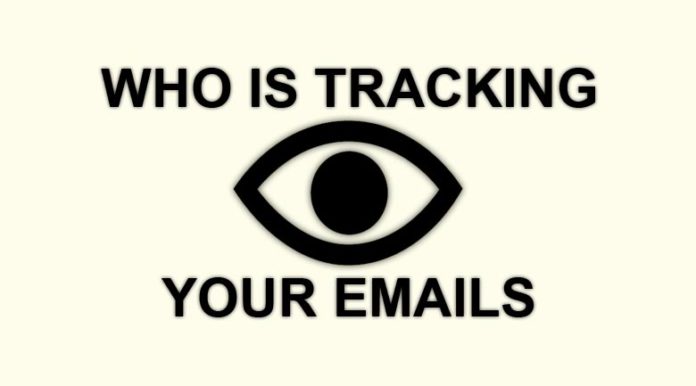
Most of our viewers might know much about the companies that observe emails and they know pretty much everything connected to your email activities such as when you have opened an email (sent by one of their clients) or what your location is, what device you’re using, what link(s) you click, how many times you click it, all of this without your consent, even if you haven’t clicked any link provided in that email. Manufacturers like Yesware, Bananatag, and Streak observe emails, usually by adding small pixels or images into such emails that are sent using their systems, and these are the emails that inform the companies that when and where the recipients opened their messages.
Email tracking is a form of breaching privacy something that many organizations “do not like to understand” however this article will help you in sorting it out.
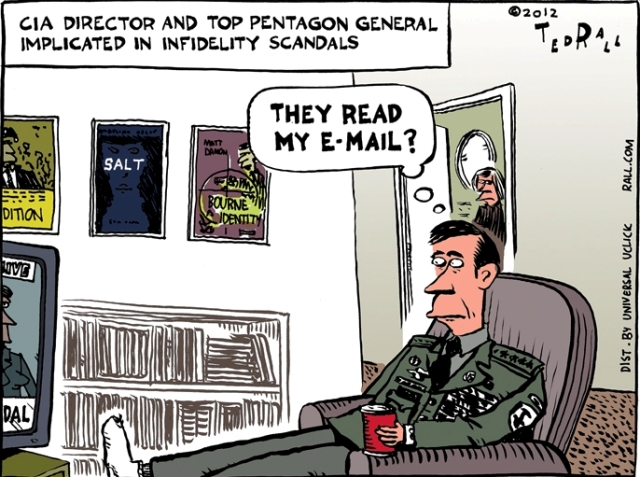
Apparently, in Google Mail or Gmail, it is quite easy to find out if an email that got delivered to you contains a Web bug. This is something that is an item included in a website or a message, email, etc. which is usually invisible and allows checking that you are accessing the content. Typical applications are email monitoring and page labeling for internet statistics. Alternative labels are web bug, tracking bug, tag, or web page tag. Frequent names for web beacons implemented through an embedded graphics consist of monitoring pixel that is 1×1 in size and is a clear gif format. Once implemented using JavaScript, they may be called JavaScript tags.
Regardless of whatever email you are using link with – first, forward or associate that email account (i.e. Hotmail, Yahoo, AOL, etc.) to a Gmail account, then follow these steps:
Head over to Gmail Settings > General and then Images.
Once there select “Ask before displaying external images”.
Click on the message.
Then please click the down facing arrow or more which is right next to the Reply button.
Choose the show original option.
Search for and emphasize any dot-coms on the section
In case the email includes a web bug, you will see a URL at the base of the page for the company that has included the tracking pixel into your email.
OR
You can also use this fantastic extension called Ugly Email, available for Google Chrome is going to warn you anytime a message you receive in your Gmail mailbox is capable of tracking you or not, and it even operates before you even clicking the message itself.
Setting up Ugly Email is easy. Once you have clicked on here and installed (instructions below) the extension then refresh your Gmail web page, and you shall see a small eye icon next to any email with tracking or from any other company that uses these pixels to track the email for marketing or stalking purposes.
How To Setup Ugly Mail
To be able to install Ugly Email extension, you simply need to:
Head over Ugly Email that is available on the Chrome Web Store.
Click the Add to Chrome, and you are happy to go.

Nevertheless, there are a few limits using Ugly Email at this time. To begin with, Ugly Email happens to be designed for Gmail only, so Yahoo, Hotmail, AOL and other email service users can’t utilize this service as of yet.
Furthermore, Ugly Email operates only on Google Chrome browser. Although their website states that Firefox and Safari versions are likely to get this extension soon.
A final point before ending this article, Ugly Email is currently effective to protect against only three pixel-tracking companies — Yesware, Bananatag, and Streak, even though it continues to increase the number of tracking services in its servers. Currently, they are not providing this information as to how long is it going to take them.
Source: Yesware, Banana Tag, Streak, Wikipedia
You want to support Anonymous Independent & Investigative News? Please, follow us on Twitter: Follow @AnonymousNewsHQ
This Article (Who Is Tracking Your Emails) is free and open source. You have permission to republish this article under a Creative Commons license with attribution to the author and AnonHQ.com.





that is creepy
For a site warning about how others may track you, they’re using a lot of trackers.
It’s not the site that’s tracking us. It’s the social media, articles, and other crap that is. “Sharing is caring!”, they are connected to a lot of social media that will track you. The links they share connect to their page as well as the other websites they are ‘connected’ to.
It’s not anonhq.com that is tracking us. Use Blur https://www.abine.com/index.html to prevent being tracked by companies. Also use a good VPN to hide yourself from the companies that provide your internet. Though, y’all already know this probably.
Five trackers I found are ‘FaceBook Connect’, ‘Google AdSense’, ‘Comscore Beacon’, ‘Twitter Badge’, and ‘Google Analytics’.
Or you can just have all your emails come in as text (vs html) in any mail client, and see the same data. Even then, these types of trackers are mostly used for statistics to track how many people are actually reading the emails and how effective an email campaign is – its not that dire. The really nasty stuff is more complex now (i.e. how do you think LinkedIn shows you a suggested match based on a guy that you emailed one time based on a craigslist ad for a lawnmower? You have no prior relationship with the guy, you did not search for his contact in linkedin, and you have no mutual friends that you know of.)
Everyone, if you are reading AnonHQ on a regular time scale, then one would think you are quite smart, so we all know the easiest way to do this, setup you own mail server and even when you pull down gmail, if your daemon is good, it will not pull down the images, second for 10 dollars get your own domain and stop using, gmail, yahoo, aol,etc… try and use a Linux server, but if you are on Windowz, then either pay for, or torrent M daemon 10 or higher, it comes with anti virus and all kinds of plugins to make sure your mail is safe, do not forget to scan you pst files, but don’t let the antivirus clean the mail, find the message and just delete it, if you clean up a pst file, in outlook say, it will corrupt the pst file and all your mail, and you will have to create a new pst file! I use Linux. On our t-shirts it says “Knowledge is free!” Good Advice.. Oh Always setup your mail server with a certificate and minimum 2048 tsl/ssl encryption! Why use a mailing service when you can do it your self?
Sorry one last point, always use a VPN, i use ExpressVPN a bit more cash to use 99.95 a year, but in the top 5 and with the most exit locations, and i can’t believe i forgot this use pgp in your mail, download gpa, and kleopatra, make your own certificates.